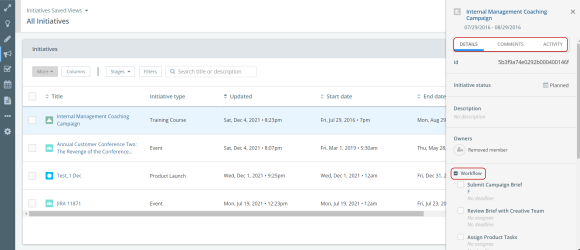Selecting the initiative anywhere inside the row (except on the title) will open the new Initiative Preview Pane. This section opens up more detailed information about the selected initiative.
The Initiative Preview contains three tabs:
- Details
- In the workflow section, you can mark the task(s) as complete.
- Comments
- Activity